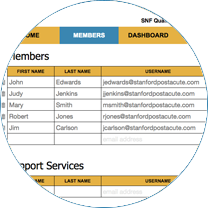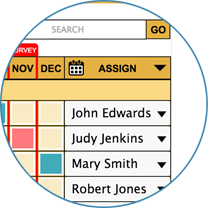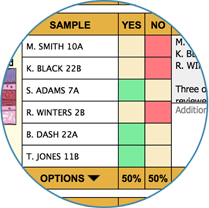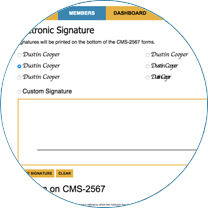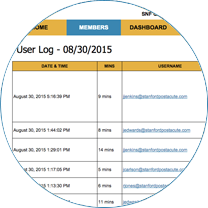Still not sure what to do?
Call SNFQAPI 24/7 - (844) 763-7274
Or email - support@snfqapi.com
How do I update my profession?
Hover over the "Members" menu item in the top of the website. Then select "My Account" You will now see a drop down with all the various professions you can choose from. Simply select a new profession and click "Update" in the bottom right.
How can I view my indicators by category?
On the bottom of the my account screen you will see a drop down where you may selecte a category to view indicators from.
How can I update my password?
Hover over the "Members" menu item in the top of the website. Then select "My Account" You will then see an input field that is labeled "PASSWORD", type your new password into the associated input box and click "Update" in the bottom right. Your password has now been updated! Make sure you write it down and keep it somewhere you can access later.
How do I update my email address?
Hover over the "Members" menu item in the top of the website. Then select "My Account" You will then see an input field that is labeled "EMAIL", type your new email into the associated input box and click "Update" in the bottom right.